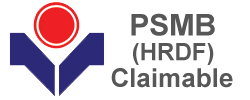Course Overview
Adobe InDesign, Adobe's page layout and design software, has been updated to accelerate user productivity with loads of new effects--including gradient feathering, inner shadows, and glows--that you can apply to objects on a page; finer transparency controls, which let you apply transparency settings independently to an object's fill, stroke, and content for more complex visual looks; numerous productivity enhancements; advanced find/change features; new table and cell styles; export to XHTML, and more.
Adobe InDesign Essentials – 3 Days Schedule
|
Day 1
|
|
09.00am – 10.00am
|
Introducing the workspace
- Looking at the workspace
- Working with panels
- Customizing the workspace
|
| 10.00am – 10.30am |
Breakfast
|
|
10.30am – 12.45pm
|
- Changing the magnification of a document
- Navigating through a document
- Using context menus
- Finding resources for using InDesign
|
|
12.45pm – 02.15pm
|
Lunch
|
|
02.15pm – 05.00pm
|
Getting to know InDesign
- Viewing the lesson document
- Preflighting as you work
- Viewing guides
- Adding text
- Working with styles
- Working with graphics
- Working with objects
- Working with object styles
|
|
Day 2
|
|
09.00am – 10.00am
|
Setting up a document and working with pages
- Creating and saving custom document settings
- Creating a new document
- Switching between open InDesign documents
- Working with master pages
|
|
10.00am – 10.30am
|
Breakfast
|
|
10.30am – 12.45pm
|
- Applying master pages to document pages
- Adding sections to change page numbering
- Adding new pages
- Arranging and deleting pages
- Placing text and graphics on the document pages
- Overriding master page items on document pages
- Changing the size of pages
- View the completed spread
|
|
12.45pm – 02.15pm
|
Lunch
|
|
02.15pm – 05.00pm
|
Working with objects
- Working with layers
- Creating and editing text frames
- Creating and editing graphics frames
- Adding metadata captions to graphics frames
- Placing and linking graphics frames
- Changing the shape of a frame
- Wrapping text around a graphic
- Modifying the shape of frames
- Transforming and aligning objects
- Selecting and modifying grouped objects
- Finishing up
|
|
Day 3
|
|
09.00am – 10.00am
|
Flowing text
- Flowing text into an existing frame
- Flowing text manually
- Creating text frames while flowing text
|
|
10.00am – 10.30am
|
Breakfast
|
|
10.30am – 12.45pm
|
- Flowing text automatically
- Creating threaded frames automatically
- Resizing text frames automatically
- Adding a jump line page number
Editing text
- Finding and changing a missing font
- Entering and importing text
- Finding and changing text and formatting
- Checking spelling
- Editing test by dragging and dropping
- Using the Story Editor
- Tracking changes
|
|
12.45pm – 02.15pm
|
Lunch
|
|
02.15pm – 05.00pm
|
Working with typography
- Adjusting vertical spacing
- Changing fonts and type style
- Fine-tuning Columns
- Changing paragraph alignment
- Creating a drop cap
- Adjusting letter and work spacing
- Setting tabs
- Adding a rule above a paragraph
|