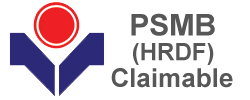Course Overview
Adobe Illustrator is a comprehensive vector graphics tool to create graphics and type that are resolution independent - enabling users to create and adapt their creations across multiple platforms from business to billboards and video. It is essential for all creative professionals, including web and interactive designers and developers, multimedia producers, motion graphics and visual effects designers, animators, and video professionals. This course is for anyone who is new to Illustrator CS5 environment or those that have not had formal training. This hands-on course equips participants with strong basics and solid understanding of this widely used graphic application in the advertising and print industry.
Who Should Attend
This course is intended for designers, publishers, pre-press professionals, marketing communications professionals, or people switching to a design job or taking on design responsibilities, who need to use Illustrator to create illustrations, logos, advertisements, or other graphic documents.
Adobe Illustrator: Mastering the Essentials – 3 Days Schedule
|
Day 1
|
|
09.00am – 10.00am
|
Getting to Know the Work Area
- Getting started
- Understanding the workspace
- Changing the view of artwork
- Navigating multiple artboards
- Using the Navigator panel
- Finding resources for using Illustrator
- Checking for updates
- Exploring on your own
|
| 10.00am – 10.30am |
Breakfast
|
|
10.30am – 12.45pm
|
Selecting and Aligning
- Getting started
- Selecting objects
- Aligning objects
- Working with groups
- Object arrangement
- Hiding objects
- Applying selection techniques
- Exploring on your own
Creating and Editing Shapes
- Getting started
- Creating a document with multiple artboards
- Working with basic shapes
- Combining and editing shapes
- Using Live Trace to create shapes
- Exploring on your own
|
|
12.45pm – 02.15pm
|
Lunch
|
|
02.15pm – 05.00pm
|
Transforming Objects
- Getting started
- Working with artboards
- Transforming content
- Positioning objects precisely
- Exploring on your own
Drawing with the Pen and Pencil Tools
- Getting started
- Creating straight lines
- Creating curved paths
- Creating the violin illustration
- Drawing curves
- Editing curves
- Drawing with the Pencil tool
- Finishing the violin illustration
- Exploring on your own
|
|
Day 2
|
|
09.00am – 10.00am
|
Color and Painting
- Getting started
- Understanding color
- Creating color
- Painting with patterns and gradients
- Working with Live Paint
- Exploring on your own
|
|
10.00am – 10.30am
|
Breakfast
|
|
10.30am – 12.45pm
|
Working with Type
- Getting started
- Working with type
- Understanding text flow
- Formatting type
- Saving and using styles
- Exploring on your own
Working with Layers
- Getting started
- Creating layers
- Locking layers
- Viewing layers
- Pasting layers
- Creating clipping masks
- Merging layers
- Applying appearance attributes to layers
- Exploring on your own
|
|
12.45pm – 02.15pm
|
Lunch
|
|
02.15pm – 05.00pm
|
Working with Perspective Drawing
- Getting started
- Understanding the Perspective Grid
- Working with the Perspective Grid
- Adding and editing text in perspective
- Working with symbols in perspective
- Release content from perspective
- Exploring on your own
Blending Colors and Shapes
- Getting started
- Working with gradients
- Working with blended objects
- Exploring on your own
|
|
Day 3
|
|
09.00am – 10.00am
|
Working with Brushes
- Getting started
- Working with brushes
- Using Calligraphic brushes
- Using Art brushes
- Using Bristle brushes
- Using Pattern brushes
- Changing the color attributes of brushes
- Working with the Blob Brush tool
- Exploring on your own
|
|
10.00am – 10.30am
|
Breakfast
|
|
10.30am – 12.45pm
|
Applying Effects
- Getting started
- Using live effects
- Working with a 3D effect
- Exploring on your own
Applying Appearance Attributes and Graphic Styles
- Getting started
- Using appearance attributes
- Exploring on your own
Working with Symbols
- Getting started
- Working with symbols
- Working with the symbolism tools
- Storing and retrieving artwork in Mapping a symbol to 3D artwork
- Symbols and Flash integration
- Exploring on your own
|
|
12.45pm – 02.15pm
|
Lunch
|
|
02.15pm – 05.00pm
|
Combining Illustrator CS5 Graphics with Other Adobe Applications
- Getting started
- Combining artwork
- Vector versus bitmap graphics
- Placing Adobe Photoshop files
- Masking an image
- Sampling colors in placed images
- Replacing a placed, linked image
- Exporting a layered file to Photoshop
- Illustrator and Adobe InDesign
- Illustrator and Adobe Flash
- Illustrator and Adobe Flash Catalyst
- Illustrator and Adobe Flex
- Exploring on your own
|