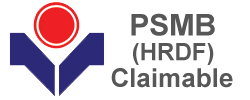Course Overview
In this course training introduces to the CINEMA 4D workflow and explains the key foundational concepts, such as polygons, textures, and rays that are crucial to understanding exactly how this 3D application functions. It also includes practical techniques for creating, selecting, and transforming objects, working with splines, polygonal modelling, and adding materials, lighting, and camera views for a fully realized 3D image
Who Should Attend
Video Corporate Designer, Video Editor, and Graphic Designer
Cinema 4D – 3 Days Schedule
|
Day 1
|
|
09.00am – 10.00am
|
Getting Started with Cinema 4D 12
- Introduction
- Creating A Project
- Setting Up Project
- About User Interface
|
| 10.00am – 10.30am |
Breakfast
|
|
10.30am – 12.45pm
|
Creating and Understanding Objects Hierarchical Relationships
- Exploring the importance of object hierarchy
- Creating, selecting, and transforming objects
- Comparing object types
- Using the Attribute Manager to modify object attributes
- Creating a basic model with primitive and null objects
Working with Splines
- Creating and working with splines
- Selecting and transforming points on a spline
- Modeling with splines Sweep NURBS
- Modeling with splines Lathe NURBS
- Modeling with splines Extrude NURBS
- Extruding and organizing paths from Adobe Illustrator
|
|
12.45pm – 02.15pm
|
Lunch
|
|
02.15pm – 05.00pm
|
Polygonal Modeling Tools
- Understanding the basic components of 3D objects Points, edges, and polygons
- Modeling with the Knife tool
- Modeling with the Extrude tool
- Modeling with the Extrude Inner tool
- Closing and connecting geometry with the Create Polygon and Bridge tools
- Organic modeling Creating a HyperNURBS object
- Organic modeling Setting up a scene and reference images
- Organic modeling Creating a simple model
- Organic modeling Adding the finishing touches
|
|
Day 2
|
|
09.00am – 10.00am
|
Using Deformers to Modify Objects
- Working with deformers
- Deforming Objects The Wind Deformer
- Deforming Objects The Wrap Deformer
- Deforming Objects The Spline Wrap
|
|
10.00am – 10.30am
|
Breakfast
|
|
10.30am – 12.45pm
|
Materials and Texturing
- Understanding material channels
- Applying materials Projection methods
- Creating materials Reflective surfaces Shiny surfaces
- Creating materials Rough surfaces Bumpy surfaces
|
|
12.45pm – 02.15pm
|
Lunch
|
|
02.15pm – 05.00pm
|
- Creating materials Transparent surfaces
- Using alpha channels to create a label
- Using selection tags to apply materials to part of an object
- Texturing type using multiple materials
Lights
- Understanding how lights work in the 3D world
- Adjusting falloff to limit how light affects objects
- Understanding light types
- Creating light rays with visible light
- Creating a simple three-point light setup
|
|
Day 3
|
|
09.00am – 10.00am
|
Keyframes and Animations
- Understanding keyframe animation
- Animating in the Timeline
- Controlling what happens in between keyframes using the F-Curve Manager
- Copying keyframes to create an animated pause
- F-curve exercise Bouncing a ball down stairs
|
|
10.00am – 10.30am
|
Breakfast
|
|
10.30am – 12.45pm
|
Camera Movement and Control
- Understanding the differences between the Editor Camera and a camera object
- Exploring field of view and aspect ratio
- Explaining parallax in camera movement
- Creating a dynamic camera movement
- Refining and previewing a camera movement
|
|
12.45pm – 02.15pm
|
Lunch
|
|
02.15pm – 05.00pm
|
Rendering
- Understanding the render engine
- Exploring render settings
- Rendering Still images vs animation
- Setting up multi-pass rendering for still images
- Batch-rendering multiple files
Student Mini Projects
- Still rendering & Animation
|